 |
| 10 Ways to Use QR Codes in Your Classroom |
Okay, I get it. Starting anything new in the middle of the year is scary. You think you don't have the time, and what if it doesn't work? You're already tired and you just want a break. That's why the timing of this post is perfect. Spring Break is coming up for most teachers. State testing has already begun or is about to start. During your downtime, get some rest, and then start exploring something that will make your life easier in the long run. Trust me.
First, you will need to download a QR code reader from the app store. There are many free QR code readers out there. Here's a picture of the one I have on my phone.
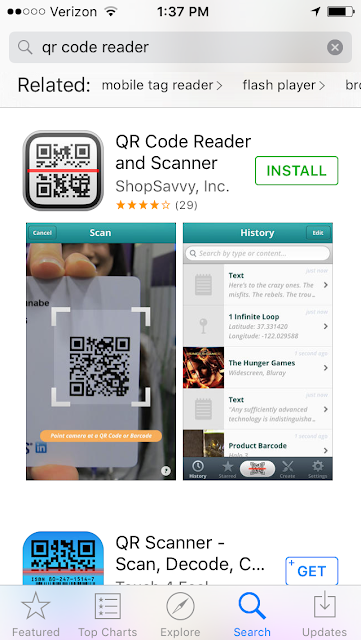 |
| QR Code Reader Available Free on the App Store |
Once you have downloaded one of the free QR Code Reader Apps, play with it. Scan a few codes to become familiar with the process. You need to become comfortable with the technology before you will be willing to install it in your classroom, which is your home away from home. Here are a few of my own QR codes for you to scan with your new app, to show you how easy it is to use.
 |
| My Instagram Page |
Simply open the QR code reader app on your phone. You will see something that looks like this:
 |
| Photo Taken from My Phone with QR Code Reader App Open |
See those four white corners? Those are your guidelines. Now move your phone so those guidelines are around any of the the QR codes on this page. Here's a YouTube video I found which explains the process, too.
If the app is working properly, you will instantly be taken to the web page to which the code has been linked. Pretty cool, huh!
 |
| My Facebook Page |
As cool as this is, how is it going to make your teaching life easier, you wonder? Here's how.
The first reason I decided to use QR codes in my classroom was to free up my time during guided reading groups. I wanted to use my classroom computers as a center, but I was ALWAYS interrupted by students who needed help getting to the appropriate web sites, whether it was for research, instructional videos, or math games. Even though I had the website addresses posted next to each station, my students mistyped the addresses. Every. Single. Time. It was so-o-o-o- frustrating!
 |
| Long Internet Addresses Can Be Difficult for Students to Type |
The solution to this problem was to use QR codes! Instead of typing up and printing out the web sites for my students, I decided to print out the matching QR codes. Students simply opened the QR code reader apps, focused on the QR code, and were instantly transported to the appropriate website.
No more students interrupting me for help to get to the correct website, or worse, sitting and doing nothing because they couldn't do the work they were supposed to do!
 |
| No More Interruptions During Guided Reading Groups! |
Another way to use QR codes is to have a "book" of QR codes next to suggested activities, so that your early finishers can choose their own extension activities from a list you provide. These codes could lead to reading activities, games, videos, Google Docs, you name it. If it is internet-accessible, you can use a QR code to link to it! Plus, you can change these "books" with new links as often as you need!
 |
| Students Working Independently on Computers |
A third way to use QR codes can help you differentiate your instruction. Tape Qr codes to your whiteboard or place them in a center chart and have each group, or even each student, scan their own codes to lead to their own different assignments.
 |
| Use Qr Codes to Differentiate Instruction |
These girls are using QR codes to learn how to use the other technology set up in their classroom.
 |
| Use QR Codes for Digital Instructions |
Want students to interact with their classroom environment? Place QR codes on pictures or on posters around the room. Students scan the codes to watch a short video or hear narration related to the visual.
You can use QR codes in a listening center with a story to aid in comprehension of the text. Either link to the story being read on YouTube by someone else, or create your own audio file.
 |
| Use QR Codes to Link to Audio Files for Listening Centers |
These students are recording their radio show project digitally. That way they can practice until they get it right, or edit it digitally. Once the project is completed to their satisfaction, they can link to it using a QR code.
 |
| Use a QR Code to Link to a Digital Project |
Once recorded and linked, these projects can be viewed over and over again using the QR codes. Post the codes around your room at Open House and have parents use their phones to view them! This example is from a museum:
 |
| Parents Use QR Codes to Access Student Projects |
Do you have a weekly or monthly newsletter for your classroom? Your principal will be really impressed if you attach QR codes with links to homework websites, like Khan Academy (Math) or Flocabulary (videos, songs, and activities across the curriculum).
 |
| Khan Academy Provides Free Math Homework Help |
 |
| Flocabulary Has Free Songs and Activities to Enrich Your Curriculum |
Do you keep a portfolio for your students to show growth throughout the year? Assign each student their own QR code to access their own online file, and have them share it with parents at home.
I saw a post a few days ago where a teacher shared that she uses QR codes to track homework. Every day that a student doesn't turn in their homework, they are required to scan the QR code, which takes them to a Google Doc. Once there, they click on the current day, creating a digital trail and proof that they know they did not turn in the work.
 |
| Terrific Blog Post About Using QR Codes to Track Homework |
You'll notice the above picture has the QR code crossed out. That's just so that you don't accidentally go into her classroom data. :)
There is no end to using QR codes in your classroom. You can use them on worksheets. You can use them on business cards. Here's an example.
 |
| I Have QR Codes for Multiple Sites on My Business Cards |
You can use them on your next resume to link to a virtual portfolio about you, your teaching methods, and your classroom. The possibilities are endless!
I hope you enjoyed reading this post. Make sure to follow my blog to see more posts like this. Join me next time to learn how to create QR codes to link to any internet site in an instant. It's easier than you think!
Have a lovely week. "See you" next time!




No comments:
Post a Comment